By default WordPress adds your Blog page as the Homepage which is the first thing visitors see. We suggest that you change this to a static page that you can then design.
Log into the website.
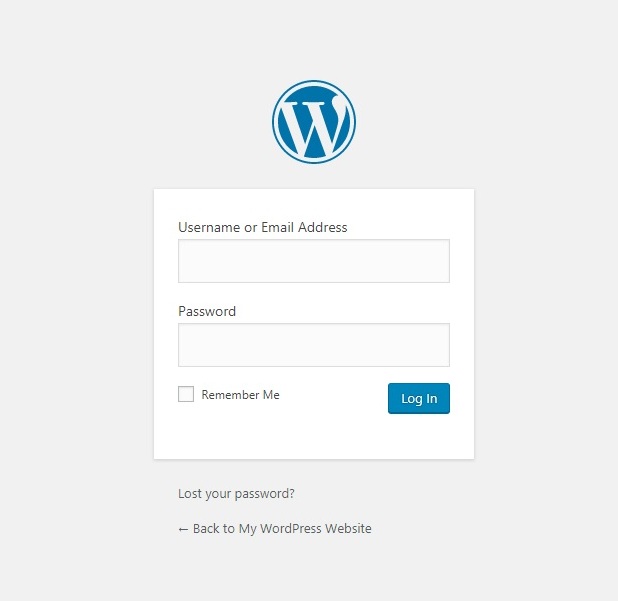
Hover the mouse cursor over Appearance (Found on the left hand side menu) and select Customise from the menu that appears
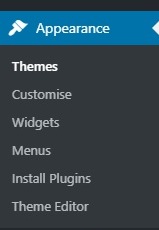
Now click HomePage Settings.
![]()
On this menu – make sure that A Static page option is selected.
Now select your HomePage from the dropdown list.
Once completed – click the Publish button (located top right) to save your changes.
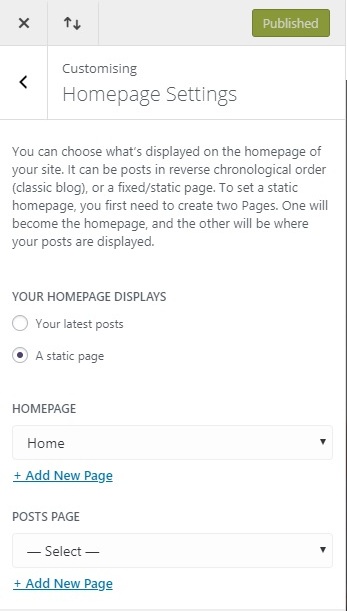
Visit your main URL / Web address i.e. hostback.co.uk to confirm all has been updated correctly.