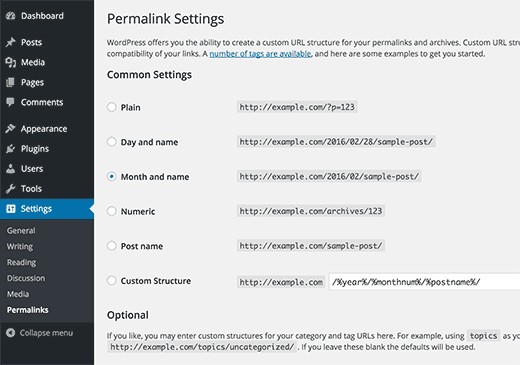By default – WordPress shows your page URL’s / Address’s ending with the day and name. It’s much better to show your URL’s / Address’s by post name only.
To do this:
Hover your mouse cursor over Settings menu (Left Hand Side) and select Permalinks from the menu that appears.
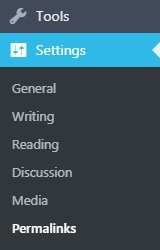
Select the Post Name checkbox. As you can see by the format / the look of the URL / Link. This is by far the best to use visually for your visitors.
Finally click the Save Changes Button.